FairSplit is a proprietary software that was originally designed to simplify the estate settlement process. We’ve noticed, however, that Professional Organizers and Senior Move Managers have also been using the FairSplit system to downsize and manage their clients’ belongings.
FairSplit’s photo-based cataloging system offers a practical solution for dividing belongings fairly, because it removes emotional barriers and logistical challenges that can cause conflict or complicate the process.
FairSplit makes it easy for downsizers and seniors to record and track their belongings.
FairSplit’s system for downsizing is free and available for anyone who needs to keep track of their stuff.
• All you need is a digital camera and the free account to get started.
• It’s easy to set up and can be as simple or as detailed as you would like it to be.
• You can share access with others to help build your list or to view it when you’re finished.
• The electronic inventory can be accessed anytime and anywhere.
• It’s free to populate with your information and lives for several years at no charge on the secure site.
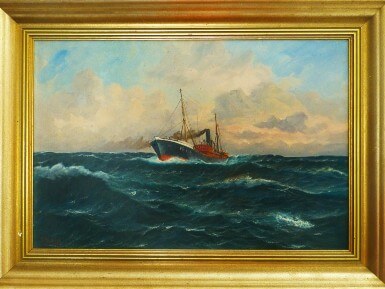
An inventory makes downsizing and moving much easier for everyone involved.
• You can see, sort and distribute all of your belongings in one application.
• Your inventory may include measurements and notes that greatly simplify the space planning, furniture placement and interior design planning for your next place.
• Move managers, packers and movers can quickly determine where each of your items should go (next home, family member, charity, etc.)
• Your inventory becomes a permanent record of valuable items and where they are stored/where they were sent.
• Detailed reports are available, sorted by room, destination, category, etc. and can be exported as excel, csv, or as a pdf with photo(s) and details included.
Insider Tips for Building Your FairSplit Inventory
1) Anyone who uses your account should watch the 90-second introduction video first. Once you’ve watched the video, we’ve found that it can be very helpful to try a small “practice” room first, to get the hang of setting up rooms and importing items.
2) Begin by listing out all of the rooms in your house. Follow the logical way your home is set up, listing rooms in the order you would enter them. Don’t forget small storage spaces like jewelry boxes or closets, or outdoor spaces like the garage, patio and shed.
3) Set up all of your rooms in FairSplit before you begin entering photos or descriptions. It will be much more efficient to upload photos into existing rooms.
4) Keep the recipients of your belongings in mind. Be sure to group items into logical batches or matching sets. For example, photograph and document a dining table with its chairs, not separately. Smaller batches, such as kitchen items, may be best grouped by task, not item (I.e. “Mixed Set of Mom’s Baking Equipment” instead of “7 Frying Pans”. Who needs 7 frying pans?) Try to make groups of things that make sense. When practical, go ahead and pack batches up into ready-to-go bags or boxes, clearly labeled.
4) When you’re ready to start photographing your rooms, a legal pad or notebook will come in handy. First, take 3-4 photos of the whole room, capturing each wall. Then, go around the room and take a single photo of each item, taking notes (measurements, etc) on the pad. When you’re finished with that room, take a photo of the pad with the notes on it to both serve as a photographic bookmark and to record the notes too.
5) Upload your photos and assign them to the correct room. It’s up to you to decide how detailed you want to be with the descriptions and value you enter for each item or batch. In practice, most people don’t assign values to common items, only the high value items.
6) Document all items with known or sentimental value, including jewelry, clocks, art, collections etc. In our experience, very few people take the time to detail clothing, shoes, books, and other media. Focus on the major pieces so you don’t get overwhelmed by items that will most likely be donated or recycled.)
Another Insider Tip: Take a Final Inventory After the Move
Many move managers like to complete moves to senior living communities with at least a quick photo inventory of the new, smaller residence when the move is done. You can easily create rooms like “New Living Room, New Master Bedroom, etc. and show what is there at the end of the process. Some people lay out all of the jewelry or other valuables, and take some group shots of those items as well. That way, if memory fails or there are questions about what should be in the apartment, you’ll have the inventory as a reference.
When the time eventually comes to distribute belongings for the last time, the family can simply log in to the account and see the furnishings and belongings that remain, and make decisions about what goes where. That way, they don’t have to come do a new one and add to the stress of losing their parent.

If you need help:
Anyone can use FairSplit as a free tool to list, share, upload photos, and create reports, but they also offer support services if you need help.
FairSplit can provide item descriptions and/or educated assessments of market value for an hourly fee of $75, which roughly breaks down to .85 to $1 per item for listing and $1.50 per item for researching and putting a fair market value (not certified appraisal level). Many families find that paying pros for this task saves them many hours of time and effort.
The Value of a Third Party Administrator when settling estates.
Of course, don’t forget the original intent of the FairSplit system for settling estates.
FairSplit offers exceptional value with its thoughtful and very clever system for fairly distributing and dividing items among friends and family. Some families serve as administrators themselves, but many realize a third party administrator can make the process go much more smoothly.
The paid version of FairSplit facilitates a three-round types bidding system that takes into account the level of general interest and emotional value; plugging everything into an impartial algorithm that fairly divides the assets.
Most families agree that the nominal cost of the online bidding process far outweighs the emotional toll and potential lasting conflict that often accompanies this process when done within the family.
Even without the added value of the bidding and distribution process, FairSplit’s online inventory is a game changer for Downsizers and estate settlements. As FairSplit.com’s slogan says: “Divide Things, Not Families”
The good news is that we know professionals in your area who can save you time and energy by setting up the FairSplit system for downsizing your belongings. Get in touch today to learn more about our national collective of home transition specialists.
About

Anna Novak is a Senior Move Manager, a Downsizing Specialist and the driving force behind HomeTransitionPros.com. Anna offers Downsizers support, resources and tools do everything they can manage themselves, and provides introductions to trusted professionals for everything else.



